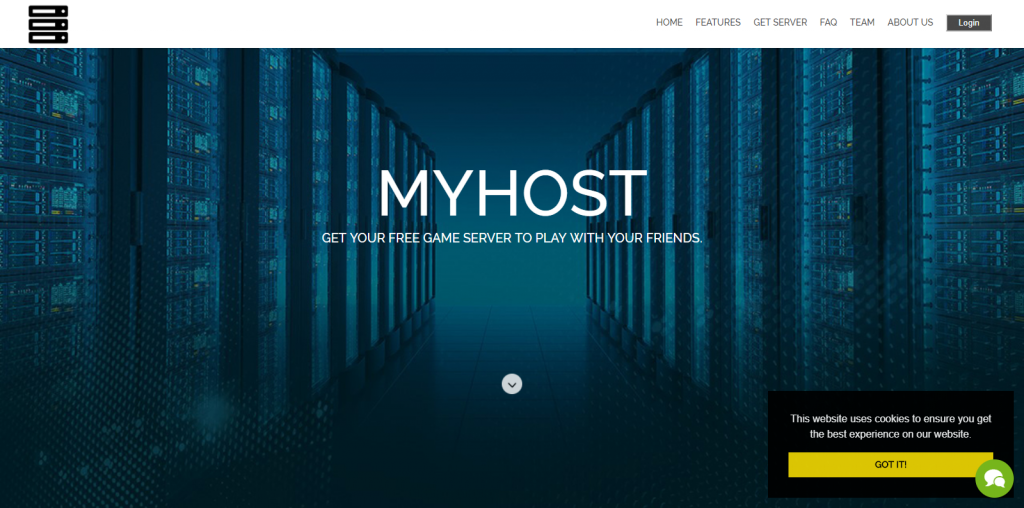用途簡介:創建及管理多個世界
插件名稱:Multiverse – Core
插件版本:2.5-b717
下載網址:https://dev.bukkit.org/bukkit-plugins/multiverse-core/files
原文(如有):http://openser.ga/forum.php?mod=viewthread&tid=74&page=1&extra=#pid229
指令原文 – https://github.com/Multiverse/Multiverse-Core/wiki/Command-Reference
詳細介紹(插件使用方式、指令、權限、影片等):
安裝插件:下載並放進plugins,開啓/重啓伺服器
插件圖片:

影片介紹:
[youtube https://www.youtube.com/watch?v=V3Cu3_KWA30]插件指令:
**{變數}代表可選填寫,<變數>代表必須填寫,如{變數}不填寫,會默認爲自己/身處的世界**
不重要的指令
/mv version
/mv coord (列出你所在位置及座標)
/mv unload <world> (停載一個世界)
/mv load <world> (加載一個世界)
/mv config (顯示config.yml的內容)
/mv anchor (不明)
/mv debug (用作除錯/顯示除錯模式)
/mv silent (隱藏插件載入時的信息)
/mv generators (加載地形產生器)
/mv scripts (加載腳本)MAYBE USEFUL
/mv list (列出所有世界)
/mv info (顯示現身處世界的資訊)
/mv who {world} (顯示所有世界(world是空的時候才會)/指定世界的玩家)
/mv spawn {player} (如果player是空的話,就傳送自己到出生點,如否就傳送指定玩家到出生點)
/mv remove <world> (隱藏一個世界)
/mv regen <world> {s-{SEED}} (爲world用一個新的種子重新生成世界)
/mv modify <set/add/clear/remove> – 加減移除指定變數(參考下面列表)
(..set <PROPERTY> <VALUE> {WORLD})
(..{add|remove> <VALUE> <PROPERTY> {WORLD})
(..clear <PROPERTY> {WORLD})
/mv purge {WORLD|all} <all|animals|monsters|MOBNAME>
(在指定世界移除指定生物 & 當要移除多於1個生物就要用”,”分隔)
/mv check <player> <destination> (檢查玩家是否能用他的權限前往指定終點(<destination>))
/mv gamerules {world} (show the current gamerules of the world) 顯示指定世界的gameruleUSEFUL
/mv create <name> <env> {-s SEED} {-g GENERATOR{:ID}} {-t TYPE} {-a true|false} (生成世界)
(世界名稱如果包含空格就需要用””,例如:”有 空 格”)
/mv clone <target> <name> (target = 已經存在的世界) (name = 備份世界)
/mv import <name> <env> (世界的資料夾應該已經放置於伺服器資料夾內)
/mv reload (重新加載 worlds.yml 和 config.yml)
/mv setspawn (設定重生點)
/mv tp {player} <world> (傳送玩家/自己)
/mv delete <world> (刪除一個世界及它的檔案)
/mv confirm (用於確定刪除等重要行爲)
/mv env (列出 ENV)
/mv gamerule <RULE> <VALUE> {WORLD} (設定gamerule(s))|插件變數地區|
ENV:
NORMAL
NETHER
THE_END
TYPE:
FLAT
LARGEBIOMES
NORMAL
A(allow structures):
true = generate
false = not generate
G(generator):
old plugins
Specials:
short command : /mvc = /mv create
PROPERTY of set command:
alias – String
color – String
Must be one of these: AQUA, BLACK, BLUE, DARKAQUA, DARKBLUE, DARKGRAY, DARKGREEN, DARKPURPLE, DARKRED, GOLD, GRAY, GREEN, LIGHTPURPLE, RED, YELLOW, WHITE
animals – Boolean
monsters – Boolean
pvp – Boolean
scale/scaling – Double
price – How much it costs to enter the world. Enter 0 for free. Enter negative value for debit, positive value for credit.
currency/curr – What it costs to enter the world in the form of an Item ID (-1 to use the econ plugin you have installed)
respawn – String
This value can either be the Name of a world or the Alias of that world. Space CAN be used.
mode/gamemode – String
Sets the mode for all players in a world. Must be creative or survival
diff/difficulty – String/Integer
Sets the difficulty of a world. You can use string or integers:
Possible values are PEACEFUL – 0, EASY – 1, NORMAL – 2, HARD – 3
weather – Boolean
Turn weather on/off.
PROPERTY of add|remove & clear command:
worldblacklist – String: What worlds can you not go to from here.
animals – String
monsters – String
插件權限:
Help Permissions
multiverse.help – Allow users to use /mv help
Access Permissions
multiverse.access.NAME – Allows users to use the specified portal
multiverse.exempt.NAME – Allows users to be exempted from paying for the portal
mv.bypass.gamemode.NAME – Allows users to bypass the configured gamemode when accessing the world
Teleport Permissions
multiverse.teleport.self.NAME – Allows users to teleport themselves to another world
multiverse.teleport.other.NAME- Allows users to teleport themselves and others to another world
Info Permissions
multiverse.core.confirm
multiverse.core.coord
multiverse.core.info
multiverse.core.list.environments
multiverse.core.list.who
multiverse.core.list.worlds
Create Permissions
multiverse.core.create – Allows users to create worlds
multiverse.core.import – Allows users to import worlds
multiverse.core.modify – Allows users to modify worlds
multiverse.core.modify.add – Allows users to use the add portion of the modify command
multiverse.core.modify.clear – Allows users to use the clear portion of the modify command
multiverse.core.modify.modify FERN: Look at this.
multiverse.core.modify.remove
multiverse.core.modify.set – Allows users to use the set portion of the modify command multiverse.core.reload – Allows users to reload the config files
Spawn Permissions
multiverse.core.spawn.other
multiverse.core.spawn.self
multiverse.core.spawn.set
Delete Permissions
multiverse.core.delete
multiverse.core.purge
multiverse.core.remove
multiverse.core.unload
Other Permissions
multiverse.core.anchor
multiverse.core.config
multiverse.core.debug
multiverse.core.generator
multiverse.core.load
multiverse.core.sleep
multiverse.core.spout
multiverse.core.tp.*
multiverse.core.tp.self
multiverse.core.version
multiverse.core.silent